Introduction
Welcome! Here at Iluma, our mission is to provide digital infrastructure that helps you succeed. We help with data products to support your Know-Your-Customer (KYC) processes, and reduce risk for both money in (accepting payments) and money out (disbursing payments). Use cases range from platform business to fintech lending and eCommerce, and everything else in between.
The Iluma API is organized around REST. Our API has predictable, resource-oriented URLs, and uses HTTP response codes to indicate API errors. We use built-in HTTP features and HTTP verbs, which are understood by off-the-shelf HTTP clients. JSON is returned by all API responses, including errors. These APIs are versioned by route and the latest version(s) will always be available here.
Learn our APIs with Postman
To make it easier to get familiar with our APIs, we've published a Postman collection so that you can see examples of the latest version of Iluma APIs in one place. In order to use these you will need to:
- Open Postman (get it from here if you don't have it already)
- Import the collection into your workspace. You can download it or directly import it as a link from here
- Edit the collection and replace the placeholder content in the
{{api-key}}variable with your own key. Note this should be your raw API key and does not need the process of adding a colon and encoding described in Authentication below as it is automatically applied when Postman generates the header
Onboarding
Flow Diagram
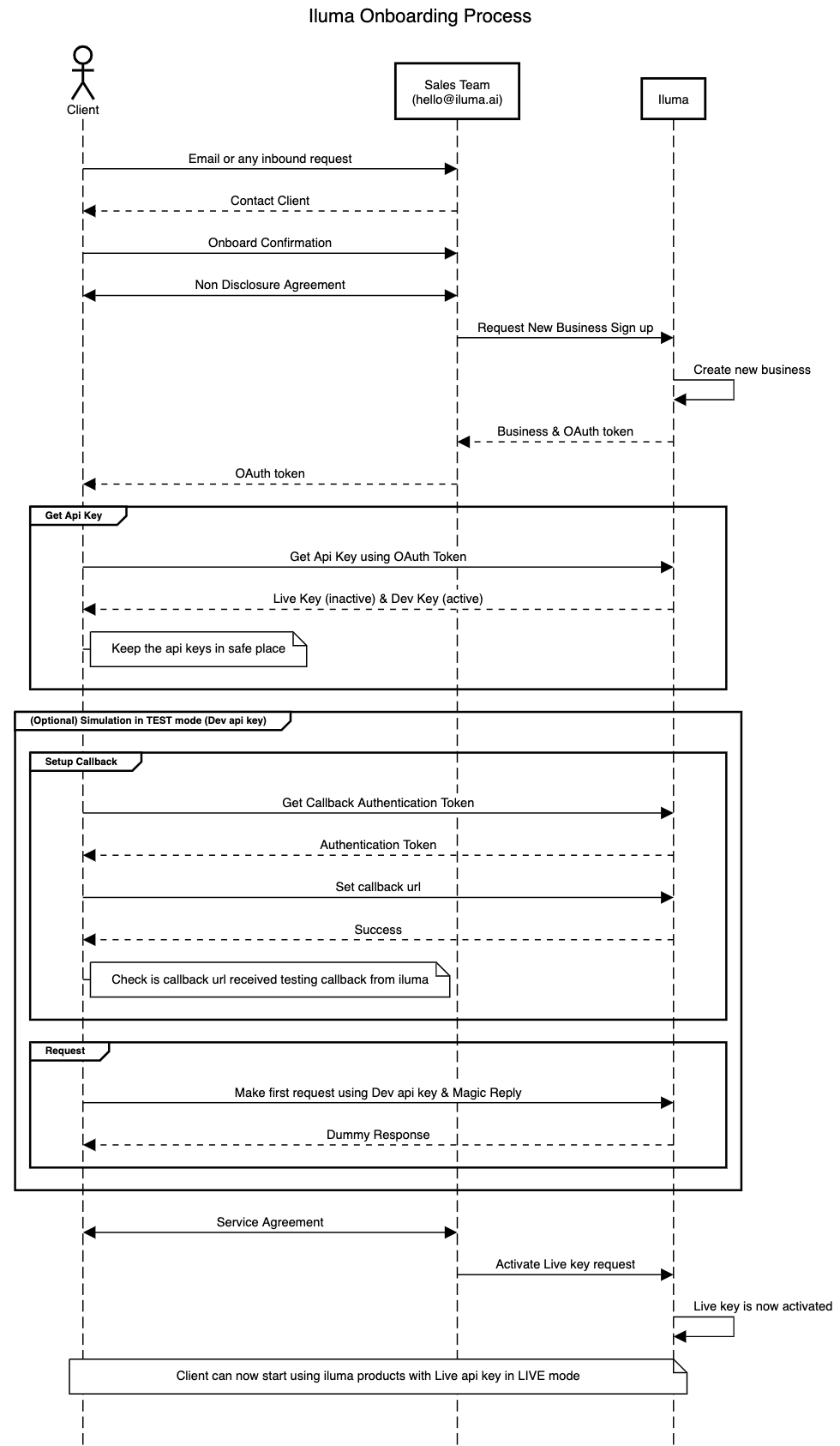
Integration guide
Welcome! This page will help you to get started integrating Iluma's data products into your business flows. We will lay out some steps below to make the process of testing and development of your application as painless as possible.
1. Getting set up
Iluma data products use a RESTful API design to make them cleaner and easier to understand. All the API requests should be made over HTTPS instead of HTTP (all calls made over plain HTTP will fail). All our API responses will return JSON objects which can be consumed by your application. Responses will typically be delivered via callback, though some products also offer GET endpoints which you can poll to retrieve the status of a request.
This section will guide you through three steps
- Getting sample code
- Authenticating your requests
- Setting callbacks
Getting sample code
To make it easier to get familiar with making API requests to our endpoints, we've published a Postman collection so that you can see examples of the latest version of Iluma APIs in one place. Instructions for getting started with this are here
Example code snippet to copy
curl https://api.iluma.ai/healthIf you prefer to use terminal or some other tool to make requests, code samples are generally available in the right hand panel of this and other pages. You can copy these and drop them into your application of choice to make the relevant request.
We currently don't offer SDKs or libraries but if you are interested in us developing this please let us know what language and we will take the request to our development team.
Authenticating your requests
Example: Using the development API Key in this API documentation
iluma_development_FX4f0M5sxDgk5qFyZnk60ZengAfA9o31x3ecd29vihjc4VhyJ8FclZhHjjwOption 1: Use the functionality built into your request library
Construct the API request with the API key as the username and no password
curl https://api.iluma.ai/v1/callback/authentication_tokens \
-u iluma_development_FX4f0M5sxDgk5qFyZnk60ZengAfA9o31x3ecd29vihjc4VhyJ8FclZhHjjw:Option 2: Manually construct the
Authorizationheader for basic auth
First, add a colon at the end of the API key
iluma_development_FX4f0M5sxDgk5qFyZnk60ZengAfA9o31x3ecd29vihjc4VhyJ8FclZhHjjw:Next, Base64 encode the colon appended key to get
aWx1bWFfZGV2ZWxvcG1lbnRfRlg0ZjBNNXN4RGdrNXFGeVpuazYwWmVuZ0FmQTlvMzF4M2VjZDI5dmloamM0Vmh5SjhGY2xaaEhqanc6Then construct your API requests with the Authorization header
curl https://api.iluma.ai/v1/callback/authentication_tokens \
-H 'Authorization: Basic aWx1bWFfZGV2ZWxvcG1lbnRfRlg0ZjBNNXN4RGdrNXFGeVpuazYwWmVuZ0FmQTlvMzF4M2VjZDI5dmloamM0Vmh5SjhGY2xaaEhqanc6'For quick exploration of our services, you are welcome to use the development API key in this API documentation and the postman collection, but note that this is publicly available so we cannot guarantee isolation of your actions from others using the same keys. To develop for your own application, you should obtain API keys for the development and live environment. These can be obtained by contacting our sales team.
When you have an API key to use, there are two options for authenticating your request:
- Manually constructing an Authorization header OR
- Using the auth feature built into the request library you are using
Setting callbacks
As responses are delivered by callback you should set up a callback server. For the non-technical there are a range of SaaS sites you can use for quick testing purposes with dummy data (e.g., Webhook site, RequestBin), but we encourage you to set up a local server for testing and then expose it with something like ngrok to ensure that you maintain security of your end-user's data.
Once you have a local or SaaS callback server set up, use the instructions here to set up callback URLs for each of the endpoints. This involves:
- (Optional) Retrieving your callback authentication token
- Making a POST request to set callback URL for each of the services you want to test
- Your server returning a 2xx response to the test payload we send
- You receiving a success response to the POST request you made in step #2
2. Making your first request
Once you
- Have an API key
- Have a callback server
- Have set up callbacks
You are now set up to make requests to the Iluma data product APIs. The latest list of endpoints is available here, with instructions on specific request and response formats. Generalised error formats apply across all endpoints and are available here.
We do this to make sure that we are protecting against the unintended exposure of personal data, while giving you the ability to safely hit the APIs during development of your application. This also means:
- There is no cost for making requests in development mode
- Changing your input payload may not achieve a different response payload
- You cannot rely on the verification results in this environment
Given that it may be helpful to simulate test cases when developing your application we have configured our services to accept "Magic Reply" headers.
3. Simulating responses
When we receive a request with a "Magic Reply" header, we will return a response of a specific format, allowing you to simulate the major response payloads that you would receive when querying a resource with that state. If the response state would normally trigger a callback, this will also be sent to the server you specified during set up.
Note that:
- Requests made to validation endpoints (e.g., ewallet name validation) will mirror your request payload
- Requests made to data extraction endpoints (e.g., ID card OCR) will return dummy data
- Format validation will be applied before assessing the magic reply header, so you will receive
API_VALIDATION_ERRORif you provide a request payload which doesn't comply to the API specification - These headers are available in BOTH
developmentandliveenvironments - Requests made with these headers will NOT be charged in the
liveenvironment
Using "Magic Reply" headers.
To use the "Magic Reply" headers, you should supply an x-magic-reply header along with your normal request payload. The value supplied in this header will determine the response payload you are returned. In general, the simulate-able responses are typically:
- Pending: Your request has been submitted but the response has not yet been received from the data source. No callback will be sent for this state.
- Completed: Your request has completed processing
- Data found: Data has been found or extracted. A callback will be sent
- Data not found: Data has not been found or was unable to be extracted. A callback will be sent
- Failed: Your request encountered an error during processing
Authentication
To successfully authenticate with Iluma's API, you must use Basic Authentication with your API key as a username and no password. If you manually construct the request header to add the
Authorizationparameter, you must append a colon and Base 64 encode your API keys. For example if your API key is
iluma_development_FX4f0M5sxDgk5qFyZnk60ZengAfA9o31x3ecd29vihjc4VhyJ8FclZhHjjwFirst, add a colon at the end
iluma_development_FX4f0M5sxDgk5qFyZnk60ZengAfA9o31x3ecd29vihjc4VhyJ8FclZhHjjw:Finally, Base64 encode the colon appended key to get
aWx1bWFfZGV2ZWxvcG1lbnRfRlg0ZjBNNXN4RGdrNXFGeVpuazYwWmVuZ0FmQTlvMzF4M2VjZDI5dmloamM0Vmh5SjhGY2xaaEhqanc6Iluma API is organized around REST to make it cleaner and easier to understand. All our API responses return JSON. To explore our APIs, you will need to obtain and authenticate API keys for both the development and live environments. All requests made in the development environment will hit dummy data and will not cost you anything.
Before using the API, make sure that you have registered and get your account authenticated as API requests without authentication will fail. Contact us to get started. Our sales team will process your application and send you the details you need to retrieve your API keys from the Get API Key endpoint. Then you can authenticate subsequent requests by including your secret API key in the request header. Your development and live keys determine your environment. Your Oauth Token and API keys should be kept private so do not share these.
All the API requests should be made over HTTPS instead of HTTP (all calls made over plain HTTP will fail). We’re developing libraries and plugins in the near future and if you write your own library, we would love to hear about it. Make sure you’ve completed the authentication before using our API.
Get API Key
Endpoint: Get API Key
GET https://api.iluma.ai/businesses/:business_id/api_keys?token=:tokenExample Get API Key Request
curl https://api.iluma.ai/businesses/5abc/api_keys?token=123 \
-X GETIn order to retrieve your Iluma API key, you will authenticate yourself by making a GET request to this endpoint using the Iluma business ID and Iluma OAuth token. You can get both business ID and OAuth token from our sales team after your account registration is successful.
Note that the token is single use only so you MUST save the API keys provided in the response payload when you make this request
Identity
Iluma's suite of identity products helps you to streamline your user onboarding flows with automated extraction of information from user ID documents, check whether detatils users submit to you are internally consistent and match with official Government records, and that specific identifiers are actually owned by them.
Bank Name Validator
Endpoint: Validate name on bank account and match with provided name
POST https://api.iluma.ai/v2/identity/bank_account_data_requestsExample Bank Name Validator Request
curl https://api.iluma.ai/v2/identity/bank_account_data_requests \
-X POST \
-u iluma_development_FX4f0M5sxDgk5qFyZnk60ZengAfA9o31x3ecd29vihjc4VhyJ8FclZhHjjw: \
-H 'Content-Type: application/json' \
-d '{
"bank_account_number": "1234567890",
"bank_code": "BCA",
"given_name": "FIRA DIYANKA",
"surname": "FEBRIYANTI",
"reference_id": "foo123"
}' \The Bank Name Validator can be used to look up the name attached to bank accounts in Indonesia and run a configurable name similarity algorithm betweeen the result and the provided name. It also provides an indication whether the account is a normal bank account or not (e.g a Virtual Account), allowing you to confirm that the account is truly owned by the individual and minimising your exposure to fraud.
Bank Name Validator Request
| Parameter | Description |
|---|---|
| bank_account_number | string (required) The bank account number Note Bank accounts will be inquired strictly as entered. If the account number requires leading 0s, you should ensure these are retained |
| bank_code | string (required) The bank code. See Bank Codes |
| given_name | string (required) The given name that will be used for name matching purposes. Please do not include honorifics. |
| surname | string (optional) The surname that will be used for name matching purposes |
| reference_id | string (optional) Your identifier for this request. Providing this may help you to reconcile requests you make to our systems |
| upper_threshold | number (optional) Integer, Minimum is 0, Maximum is 100. Indicate upper degree of matching tolerance |
| lower_threshold | number (optional) Integer, Minimum is 0, Maximum is 100. Indicate lower degree of matching tolerance |
Bank Name Validator Response
Example Bank Name Validator Response (Pending bank response)
{
"status": "PENDING",
"bank_account_number": "1234567890",
"bank_code": "BCA",
"updated": "2017-07-03T10:51:44.484Z",
"id": "59e608887eb26d005d44aeb8",
"reference_id": "foo123"
}Example Bank Name Validator Response (Account found, holder name matches)
{
"status": "SUCCESS",
"bank_account_number": "1234567890",
"bank_code": "BCA",
"updated": "2017-07-03T10:51:44.484Z",
"name_matching_result": "MATCH",
"is_normal_account": true,
"id": "59e608887eb26d005d44aeb8",
"reference_id": "foo123"
}Example Bank Name Validator Response (Account found, holder name doesn't match)
{
"status": "SUCCESS",
"bank_account_number": "1234567890",
"bank_code": "BCA",
"updated": "2017-07-03T10:51:44.484Z",
"name_matching_result": "NOT_MATCH",
"is_normal_account": true,
"id": "59e608887eb26d005d44aeb8",
"reference_id": "foo123"
}Example Bank Name Validator Response (Account found, holder name match is not conclusive)
{
"status": "SUCCESS",
"bank_account_number": "1234567890",
"bank_code": "BCA",
"updated": "2017-07-03T10:51:44.484Z",
"name_matching_result": "UNCLEAR",
"is_normal_account": true,
"id": "59e608887eb26d005d44aeb8",
"reference_id": "foo123"
}Example Bank Name Validator Response (Account not found)
{
"status": "FAILED",
"bank_account_number": "1234567890",
"bank_code": "BCA",
"updated": "2017-03-24T08:11:07.624Z",
"failure_reason": "BANK_ACCOUNT_NOT_FOUND_ERROR",
"id": "59e608887eb26d005d44aeb8",
"reference_id": "foo123"
}Our name similarity algorithm will find the degree of similarity between the found name and provided name. You will see three possible categories in the response, MATCH, UNCLEAR, or NOT_MATCH.
- If degree of similarity is located above upper threshold, you will get MATCH as a result.
- If degree of similarity is located between upper threshold and lower threshold, you will get UNCLEAR as a result.
- If degree of similarity is located below lower threshold, you will get NOT_MATCH as a result.
Note, if you set upper and lower threshold to the same number, then you will only get either MATCH or NOT_MATCH category.
Because it may take a few seconds to validate the bank account name with our sources, all results are returned to you in a callback. Be sure to have a callback URL configured for bank account data in your account (Set it with type: NAME_VALIDATOR_REQUEST). Please refer to Callback section for further details.
If the account number has not recently been queried, the synchronous HTTP response will have "status": "PENDING". For cases where we have recently queried the account, the synchronous HTTP response will contain the same response data as the callback.
Bank Name Validator Schema
| Parameter | Description |
|---|---|
| bank_code | string (required) The bank code. See Bank Codes |
| bank_account |
string (required) The bank account number |
| status | string (required)PENDING The name validation request is still being processedSUCCESS Bank account number existsFAILED Bank account number does not exist |
| updated | string (required) The last updated date of the name validation request |
| name_matching |
string (optional) Only exist if status is SUCCESSMATCH The name given is > 80% match the result nameUNCLEAR The name given is 40% - 80% match the result nameNOT_MATCH The name given is < 40% match the result name |
| is_normal |
string (optional) Only exist if status is SUCCESStrue indicates a normal account (default), false indicates other/virtual account. This checks accounts at most major banks that issue virtual accounts: BNI, BCA, MANDIRI, BRI, CIMB, PERMATA, Maybank, NOBU Bank, Sinarmas, BTPN, BTN, Danamon, BJB, Bank Artha Graha, HSBC Indonesia. Other banks will return true by default |
| id | string (required) Unique name validator request ID |
| reference_id | string (optional) Your identifier for this request. Will be present only if submitted in the request payload |
Bank Name Validator Errors
| Error Code | Description |
|---|---|
UNSUPPORTED_BANK400 |
Destination bank is not supported, request is using the wrong bank code. |
BANK_ACCOUNT_NUMBER400 |
Destination bank account number is invalid. |
Endpoint: API Flow
The flow of the API for this endpoint are available here.
Bank Name Validator: Get by id
Endpoint: Get data request status
GET https://api.iluma.ai/v2/identity/bank_account_data_requests/:idExample Bank Name Validator: Get by id Request
curl https://api.iluma.ai/v2/identity/bank_account_data_requests/qwertyuiop1234567890 \
-X GET \
-u iluma_development_FX4f0M5sxDgk5qFyZnk60ZengAfA9o31x3ecd29vihjc4VhyJ8FclZhHjjwYou can inquire on the status of an existing request by making a GET request to the resource using the id that is returned to you when creating the request resource. You will receive a response of the same format as shown in the response schemas above.
Bank Name Validator: Get by id Request
| Parameter | Description |
|---|---|
| id | string (required) The id of the request to retrieve. This id must match the unique bank account data request id provided in our response at the time of resource creation |
Example Bank Name Validator: Get by id Response (Pending bank response)
{
"status": "PENDING",
"bank_account_number": "1234567890",
"bank_code": "BCA",
"updated": "2017-07-03T10:51:44.484Z",
"id": "59e608887eb26d005d44aeb8",
"reference_id": "foo123"
}Example Bank Name Validator Response (Account found, holder name matches)
{
"status": "SUCCESS",
"bank_account_number": "1234567890",
"bank_code": "BCA",
"updated": "2017-07-03T10:51:44.484Z",
"name_matching_result": "MATCH",
"is_normal_account": true,
"id": "59e608887eb26d005d44aeb8",
"reference_id": "foo123"
}Example Bank Name Validator Response (Account not found)
{
"status": "FAILED",
"bank_account_number": "1234567890",
"bank_code": "BCA",
"updated": "2017-03-24T08:11:07.624Z",
"failure_reason": "BANK_ACCOUNT_NOT_FOUND_ERROR",
"id": "59e608887eb26d005d44aeb8",
"reference_id": "foo123"
}Endpoint: API Flow
The flow of the API for this endpoint are available here.
Bank Name Validator
Endpoint: Validate name on bank account and match with provided name
POST https://api.iluma.ai/v2.1/identity/bank_account_data_requestsExample Bank Name Validator Request
curl https://api.iluma.ai/v2.1/identity/bank_account_data_requests \
-X POST \
-u iluma_development_FX4f0M5sxDgk5qFyZnk60ZengAfA9o31x3ecd29vihjc4VhyJ8FclZhHjjw: \
-H 'Content-Type: application/json' \
-d '{
"bank_account_number": "1234567890",
"bank_code": "BCA",
"given_name": "FIRA DIYANKA",
"surname": "FEBRIYANTI",
"reference_id": "foo123"
}' \The Bank Name Validator can be used to look up the name attached to bank accounts in Indonesia and run a configurable name similarity algorithm betweeen the result and the provided name. It also provides an indication whether the account is a virtual bank account or not (e.g a Normal Account), allowing you to confirm that the account is truly owned by the individual and minimising your exposure to fraud.
Bank Name Validator Request
| Parameter | Description |
|---|---|
| bank_account_number | string (required) The bank account number Note Bank accounts will be inquired strictly as entered. If the account number requires leading 0s, you should ensure these are retained |
| bank_code | string (required) The bank code. See Bank Codes |
| given_name | string (required) The given name that will be used for name matching purposes. Please do not include honorifics. |
| surname | string (optional) The surname that will be used for name matching purposes |
| reference_id | string (optional) Your identifier for this request. Providing this may help you to reconcile requests you make to our systems |
| upper_threshold | number (optional) (Default: 80)Integer, Minimum is 0, Maximum is 100. Indicate upper degree of matching tolerance |
| lower_threshold | number (optional) (Default: 40)Integer, Minimum is 0, Maximum is 100. Indicate lower degree of matching tolerance |
Bank Name Validator Response
Example Bank Name Validator Response (Pending bank response)
{
"status": "PENDING",
"bank_account_number": "1234567890",
"bank_code": "BCA",
"updated": "2017-07-03T10:51:44.484Z",
"id": "bknv_59e608887eb26d005d44aeb8",
"reference_id": "foo123"
}Example Bank Name Validator Response (Account found, holder name matches)
{
"status": "COMPLETED",
"bank_account_number": "1234567890",
"bank_code": "BCA",
"created": "2017-07-03T10:51:44.484Z",
"updated": "2017-07-03T10:51:44.484Z",
"id": "bknv_5c6ba591cf3c3867d75053d7",
"reference_id": "foo123",
"result": {
"is_found": true,
"name_matching_result": "MATCH",
"is_virtual_account": false
},
}Example Bank Name Validator Response (Account found, holder name doesn't match)
{
"status": "COMPLETED",
"bank_account_number": "1234567890",
"bank_code": "BCA",
"created": "2017-07-03T10:51:44.484Z",
"updated": "2017-07-03T10:51:44.484Z",
"id": "bknv_5c6ba591cf3c3867d75053d7",
"reference_id": "foo123",
"result": {
"is_found": true,
"name_matching_result": "NOT_MATCH",
"is_virtual_account": false
},
}Example Bank Name Validator Response (Account found, holder name match is not conclusive)
{
"status": "COMPLETED",
"bank_account_number": "1234567890",
"bank_code": "BCA",
"created": "2017-07-03T10:51:44.484Z",
"updated": "2017-07-03T10:51:44.484Z",
"id": "bknv_5c6ba591cf3c3867d75053d7",
"reference_id": "foo123",
"result": {
"is_found": true,
"name_matching_result": "UNCLEAR",
"is_virtual_account": false
},
}Example Bank Name Validator Response (Account found, dengan attribut "need_review")
{
"status": "COMPLETED",
"bank_account_number": "1234567890",
"bank_code": "BCA",
"created": "2017-07-03T10:51:44.484Z",
"updated": "2017-07-03T10:51:44.484Z",
"id": "bknv_5c6ba591cf3c3867d75053d7",
"reference_id": "foo123",
"result": {
"is_found": true,
"name_matching_result": "MATCH",
"is_virtual_account": false,
"need_review": true
},
}Example Bank Name Validator Response (Account not found)
{
"status": "COMPLETED",
"bank_account_number": "1234567890",
"bank_code": "BCA",
"created": "2017-07-03T10:51:44.484Z",
"updated": "2017-07-03T10:51:44.484Z",
"id": "bknv_5c6ba591cf3c3867d75053d7",
"reference_id": "foo123",
"result": {
"is_found": false
},
}Example Bank Name Validator Response (Temporary network error on Iluma side, user won't be charged)
{
"status": "FAILED",
"bank_account_number": "1234567890",
"bank_code": "BCA",
"created": "2017-07-03T10:51:44.484Z",
"updated": "2017-07-03T10:51:44.484Z",
"id": "bknv_5c6ba591cf3c3867d75053d7",
"failure_reason": "TEMPORARY_NETWORK_ERROR",
"reference_id": "foo123"
}Our name similarity algorithm will find the degree of similarity between the found name and provided name. You will see three possible categories in the response, MATCH, UNCLEAR, or NOT_MATCH.
- If degree of similarity is located above upper threshold, you will get MATCH as a result.
- If degree of similarity is located between upper threshold and lower threshold, you will get UNCLEAR as a result.
- If degree of similarity is located below lower threshold, you will get NOT_MATCH as a result.
Note, if you set upper and lower threshold to the same number, then you will only get either MATCH or NOT_MATCH category.
Because it may take a few seconds to validate the bank account name with our sources, all results are returned to you in a callback. Be sure to have a callback URL configured for bank account data in your account (Set it with type: NAME_VALIDATOR_REQUEST). Please refer to Callback section for further details.
If the account number has not recently been queried, the synchronous HTTP response will have "status": "PENDING". For cases where we have recently queried the account, the synchronous HTTP response will contain the same response data as the callback.
Bank Name Validator Schema
| Parameter | Description |
|---|---|
| bank_code | string (required) The bank code. See Bank Codes |
| bank_account |
string (required) The bank account number |
| status | string (required)PENDING The name validation request is still being processedCOMPLETED The name validation request has been processed successfullyFAILED The name validation request has failed to be processed |
| updated | string (required) The last updated date of the name validation request |
| id | string (required) Unique name validator request ID |
| reference_id | string (optional) Your identifier for this request. Will be present only if submitted in the request payload |
| result | object (optional) Only exist if status is COMPLETED |
Result Object Schema
| Parameter | Description |
|---|---|
| is_found | boolean (required) Found the account or not |
| name_matching |
string (optional) Only exist if status is COMPLETEDMATCH The name given is >above upper_thresholdNOT_MATCH The similarity between the name given and the account holder name is less than the lower_thresholdUNCLEAR The similarity between the name given and the account holder name is between lower_threshold and upper_threshold |
| is_virtual_account | string (optional) Only exist if status is COMPLETED with is_found is truetrue indicates a virtual account (default), false indicates normal account. This checks accounts at most major banks that issue virtual accounts: BNI, BCA, MANDIRI, BRI, CIMB, PERMATA, Maybank, NOBU Bank, Sinarmas, BTPN, BTN, Danamon, BJB, Bank Artha Graha, HSBC Indonesia. Other banks will return false by default |
| need_review | string (optional) Only exist if status is COMPLETED with is_found is truetrue indicates account is found on some form of blacklists or reported fraudulent behaviour. please treat this as a warning sign and perform additional due diligence where appropriate.This feature is in beta stage and can be enabled by making a request through your account manager, our Customer Success team or writing to us at help@iluma.ai |
Bank Name Validator Errors
| Error Code | Description |
|---|---|
UNSUPPORTED_BANK400 |
Destination bank is not supported, request is using the wrong bank code. |
BANK_ACCOUNT_NUMBER400 |
Destination bank account number is invalid. |
Endpoint: API Flow
The flow of the API for this endpoint are available here.
Bank Name Validator: Get by id
Endpoint: Get data request status
GET https://api.iluma.ai/v2.1/identity/bank_account_data_requests/:idExample Bank Name Validator: Get by id Request
curl https://api.iluma.ai/v2.1/identity/bank_account_data_requests/qwertyuiop1234567890 \
-X GET \
-u iluma_development_FX4f0M5sxDgk5qFyZnk60ZengAfA9o31x3ecd29vihjc4VhyJ8FclZhHjjwYou can inquire on the status of an existing request by making a GET request to the resource using the id that is returned to you when creating the request resource. You will receive a response of the same format as shown in the response schemas above.
Bank Name Validator: Get by id Request
| Parameter | Description |
|---|---|
| id | string (required) The id of the request to retrieve. This id must match the unique bank account data request id provided in our response at the time of resource creation |
Example Bank Name Validator: Get by id Response (Pending bank response)
{
"status": "PENDING",
"bank_account_number": "1234567890",
"bank_code": "BCA",
"updated": "2017-07-03T10:51:44.484Z",
"id": "bknv_59e608887eb26d005d44aeb8",
"reference_id": "foo123"
}Example Bank Name Validator Response (Account found, holder name matches)
{
"status": "COMPLETED",
"bank_account_number": "1234567890",
"bank_code": "BCA",
"created": "2017-07-03T10:51:44.484Z",
"updated": "2017-07-03T10:51:44.484Z",
"id": "bknv_5c6ba591cf3c3867d75053d7",
"reference_id": "foo123",
"result": {
"is_found": true,
"name_matching_result": "MATCH",
"is_virtual_account": false
},
}Example Bank Name Validator Response (Account found, dengan attribut "need_review")
{
"status": "COMPLETED",
"bank_account_number": "1234567890",
"bank_code": "BCA",
"created": "2017-07-03T10:51:44.484Z",
"updated": "2017-07-03T10:51:44.484Z",
"id": "bknv_5c6ba591cf3c3867d75053d7",
"reference_id": "foo123",
"result": {
"is_found": true,
"name_matching_result": "MATCH",
"is_virtual_account": false,
"need_review": true
},
}Example Bank Name Validator Response (Account not found)
{
"status": "COMPLETED",
"bank_account_number": "1234567890",
"bank_code": "BCA",
"created": "2017-07-03T10:51:44.484Z",
"updated": "2017-07-03T10:51:44.484Z",
"id": "bknv_5c6ba591cf3c3867d75053d7",
"reference_id": "foo123",
"result": {
"is_found": false
},
}Example Bank Name Validator Response (Temporary network error on Iluma side, user won't be charged)
{
"status": "FAILED",
"bank_account_number": "1234567890",
"bank_code": "BCA",
"created": "2017-07-03T10:51:44.484Z",
"updated": "2017-07-03T10:51:44.484Z",
"id": "bknv_5c6ba591cf3c3867d75053d7",
"failure_reason": "TEMPORARY_NETWORK_ERROR",
"reference_id": "foo123"
}Bank Name Validator Schema
Please refer to this section.
Endpoint: API Flow
The flow of the API for this endpoint are available here.
KTP Validator
Endpoint: Validate KTP details
POST https://api.iluma.ai/v2/identity/ktp_data_requestsExample KTP Validator Request
curl https://api.iluma.ai/v2/identity/ktp_data_requests \
-X POST \
-u iluma_development_FX4f0M5sxDgk5qFyZnk60ZengAfA9o31x3ecd29vihjc4VhyJ8FclZhHjjw: \
-H 'Content-Type: application/json' \
-d '{
"nik": "1234567890123456",
"name": "FIRA DIYANKA",
"birthplace": "JAKARTA",
"birthdate": "01-01-1990",
"address": "JL. SUDIRMAN NO. 3"
}'The KTP validator endpoint exists to help you check whether a given KTP or NIK number exists in official Indonesian Government records. In addition, if you pass in secondary details from the card we can verify whether these match with the official records.
Note that you should only use a live Production key. Development keys will return an INVALID_API_KEY error body.
KTP Validator Request
| Parameter | Description |
|---|---|
| nik | string (required) The id number. NIKs must be 16 numeric characters |
| name | string (required) The individual's name to check against the id |
| birthplace | string (optional) The individual's birthplace to check against the id |
| birthdate | string (optional) The individual's birthdate to check against the id |
| address | string (optional) The individual's address to check against the id |
Example KTP Validator Response
{
"nik": "1234567890123456",
"status": "FOUND",
"name_match": "true",
"birthplace_match": "true",
"birthdate_match": "true",
"address_match": "true"
}KTP Validator Response
| Parameter | Description |
|---|---|
| request_id | string (required) Unique ktp name validation request ID. |
| nik | string (required) The ID card identification number. |
| status | string (required) An enum indicating whether the NIK in question was found in our sources. Possible values are FOUND and NOT_FOUND. |
| name_match | boolean (required) A true/false indicating whether the name was a match or not. |
| birthplace_match | boolean (optional) A true/false indicating whether the birthplace was a match or not. |
| birthdate_match | boolean (optional) A true/false indicating whether the birthdate was a match or not. |
| address_match | boolean (optional) A true/false indicating whether the address was a match or not. |
KTP Validation Errors
| Error Code | Description |
|---|---|
RATE_LIMIT_EXCEEDED400 |
You have exceeded the rate limit for this endpoint. You should exponentially back off requests until you receive a success state |
Endpoint: API Flow
The flow of the API for this endpoint are available here.
CFT Individual
The CFT (Combating the Financing of Terrorism) Individual endpoint can be used to check if an individual is connected with terrorism or proliferating weapons of mass destruction based on a range databases. We currently support queries against:
- Indonesian government (PPATK) provided lists for terrorism (Daftar Terduga Teroris dan Organisasi Teroris, DTTOT) and proliferation of weapons of mass destruction (Daftar Pendanaan Proliferasi Senjata Pemusnah Massal)
- Office of Foreign Asset Control (OFAC) published Specially Designated Nationals (SDN) list and the consolidated non-SDN lists including Foreign Sanctions Evaders List, the List of Persons Identified as Blocked Solely Pursuant to E.O. 13599, the Non-SDN Iran Sanctions Act List, the Part 561 list, the Sectoral Sanctions Identifications List and the Non-SDN Palestinian Legislative Council List
- United Nation Security Council (UNSCR) consolidated list, addressing all ongoing sanctions regimes which are currently enforced by the UN.
- European Union Consolidated Financial Sanctions List (EC), addressing all ongoing sanctions regimes which are issued by the European Council. These include UN sanctions and those specific to the policy objectives of the EU.
- Monetary Authority of Singapore (MAS) list.
- AMLO (APS) Sanctions List, published by the Anti-Money Laundering Office (Thailand), supporting terrorism financing and proliferation screening.
CFT Request Schema - Individual
Endpoint: Query individual for potential matches on official cft databases
POST https://api.iluma.ai/v2/identity/cft/individual_data_requestsExample CFT Watchlist Check - Individual
curl https://api.iluma.ai/v2/identity/cft/individual_data_requests \
-X POST \
-u iluma_development_FX4f0M5sxDgk5qFyZnk60ZengAfA9o31x3ecd29vihjc4VhyJ8FclZhHjjw: \
-H 'Content-Type: application/json' \
-d '{
"given_name": "Kim Kyong",
"surname": "Ok",
"publishers": ["PPATK", "UNSCR"],
"score_threshold": 50
}'We use a fuzzy match algorithm on the data you provide to rank the profiles in each of the source lists. The minimum requirement is only given_name but the confidence in positive matches will be improved when you can provide us with as many data fields as possible to enrich the search.
| Parameter | Description |
|---|---|
| publishers | array (optional) An array of strings showing the lists you want to include in the search. Supported values are UNSCR, OFAC, PPATK, MAS, EC and APS. If omitted, we will search all lists. |
| score_threshold | integer (required) The minimum score threshold below which we will filter results |
| given_name | string (required) The given name(s) that will be used for name matching purposes |
| middle_name | string (optional) Any known middle name(s) for the individual. If provided, these will increase our name matching performance |
| surname | string (optional) Any known surname(s) for the individual. If provided, these will increase our name matching performance |
| nationality | string (optional) The country of birth or citizenship of the individual. ISO 3166-2 country code |
| addresses | array (optional) Any known addresses (home or work) of the individual. Each address object should have the following format: country ISO 3166-2 country code street_line1 Line 1 of street address e.g., building name and apartment number street_line2 Line 2 of street address e.g., street number and name city City of address province Province of address state State of address postal_code Zip or Postal code of address category Address type HOME, WORK or PROVINCIAL. We support Provincial homes to differentiate when the individual has a week-day home address in a city and returns to a family home in the provinces on weekends or holidays |
| date_of_birth | string (optional) YYYY-MM-DD formatted string |
| phone_number | string (optional) Mobile number of the individual in E.164 format |
| string (optional) Email address of the individual |
Example CFT Watchlist Response - Individual
{
"id": "2ccdb5ff-1a2f-4cc3-9434-5fb8d3b1d11b",
"given_name": "Kim Kyong",
"surname": "Ok",
"publishers": ["PPATK"],
"results": [
{
"list": "LDP",
"names": [
"Kim Kyong Ok",
"KIM KYONG OK"
],
"score": 70,
"publisher": "PPATK",
"nationalities": [
"KP"
],
"record_data": {
"pid": "north_korean_individual_33",
"name": "KIM KYONG OK",
"type": "INDIVIDUAL",
"origin": "Proliferasi WMD",
"aliases": [
"Kim Kyong Ok"
],
"reference": "DPRKi.033",
"nationality": "Democratic People's Republic of Korea",
"country_code": "KP",
"date_of_birth": "a) tahun 1937 \nb) tahun 1938",
"place_of_birth": ""
},
"dates_of_birth": [
{
"d": 0,
"m": 0,
"y": 1937
},
{
"d": 0,
"m": 0,
"y": 1938
}
]
}
]
}CFT Response Schema - Individual
A score will be returned along with your search results to help you prioritise your due diligence. Note that we do not provide recommendations with regard to the appropriateness of any specific similarity score. This API should be one component of your arsenal and is not a substitute for undertaking appropriate due diligence. The use of this API does not limit any criminal or civil liability for any act undertaken as a result of, or in reliance on, such use.
| Parameter | Description |
|---|---|
| id | string (required) Unique Response ID. |
| given_name | string (required) The given name of the individual submitted to the search. |
| middle_name | string (optional) The middle name of the individual submitted to the search. |
| surname | string (optional) The surname of the individual submitted to the search. |
| nationality | string (optional) The country of birth or citizenship of the individual submitted to the search. |
| addresses | array (optional) Individual's addresses submitted to the search. |
| date_of_birth | string (optional) Individual's date of birth submitted to the search. |
| phone_number | string (optional) Individual's mobile number submitted to the search. |
| string (optional) Individual's email address submitted to the search. |
|
| results | array (required) Array of result objects containing potential matches. May be an empty array. |
Result Object Schema - Individual
| Parameter | Description |
|---|---|
| dates_of_birth | array (optional) Array of date of birth objects according to watchlist. Each object should have the following format: y (required) 4 digit year m (required) 1-2 digit month d (required) 1-2 digit day Partial dates will have values of 0 for the unknown components |
| list | string (required) Sub-list within the publisher (e.g., SDN vs Non-SDN for OFAC) |
| names | array (required) Concatenation of primary known name components on the list |
| nationalities | array (optional) Array of ISO 3166-2 country code strings of any known nationality of the individual |
| publisher | string (required) Publisher of the watchlist (e.g., OFAC) |
| record_data | object (required) The unmodified record from the watchlist publisher as a JSON object. Note that we do not guarantee the consistency of the schema within this object |
| score | integer (required) Numeric score suggesting a degree of similarity based on the search items |
Endpoint: API Flow
The flow of the API for this endpoint are available here.
CFT Entity
The CFT (Combating the Financing of Terrorism) Entity endpoint can be used to check if an entity is connected with terrorism or proliferating weapons of mass destruction based on a range databases. We currently support queries against:
- Indonesian government (PPATK) provided lists for terrorism (Daftar Terduga Teroris dan Organisasi Teroris, DTTOT) and proliferation of weapons of mass destruction (Daftar Pendanaan Proliferasi Senjata Pemusnah Massal)
- Office of Foreign Asset Control (OFAC) published Specially Designated Nationals (SDN) list and the consolidated non-SDN lists including Foreign Sanctions Evaders List, the List of Persons Identified as Blocked Solely Pursuant to E.O. 13599, the Non-SDN Iran Sanctions Act List, the Part 561 list, the Sectoral Sanctions Identifications List and the Non-SDN Palestinian Legislative Council List
- United Nation Security Council (UNSCR) consolidated list, addressing all ongoing sanctions regimes which are currently enforced by the UN.
- European Union Consolidated Financial Sanctions List (EC), addressing all ongoing sanctions regimes which are issued by the European Council. These include UN sanctions and those specific to the policy objectives of the EU.
- Monetary Authority of Singapore (MAS) list.
- AMLO (APS) Sanctions List, published by the Anti-Money Laundering Office (Thailand), supporting terrorism financing and proliferation screening.
CFT Request Schema - Entity
Endpoint: Query entity for potential matches on official cft databases
POST https://api.iluma.ai/v2/identity/cft/entity_data_requestsExample CFT Watchlist Check - Entity
curl https://api.iluma.ai/v2/identity/cft/entity_data_requests \
-X POST \
-u iluma_development_FX4f0M5sxDgk5qFyZnk60ZengAfA9o31x3ecd29vihjc4VhyJ8FclZhHjjw: \
-H 'Content-Type: application/json' \
-d '{
"business_name": "Yuk Tung Energy",
"business_domicile": "SG",
"publishers": ["PPATK", "UNSCR"],
"score_threshold": 50
}'We use a similar fuzzy match algorithm to individuals but prioritise primary business identifiers instead. The minimum requirement is only business_name but the confidence in positive matches will be improved when you can provide us with as many data fields as possible to enrich the search.
| Parameter | Description |
|---|---|
| publishers | array (optional) An array of strings showing the lists you want to include in the search. Supported values are UNSCR, OFAC, PPATK, MAS, EC and APS. If omitted, we will search all lists. |
| score_threshold | integer (required) The minimum score threshold below which we will filter results |
| business_name | string (required) The legal or trading name of the business that will be used for search |
| business_domicile | string (optional) The country of registration of the business entity, if known. ISO 3166-2 country code |
| addresses | array (optional) Any known addresses (home or work) of the business entity. Each address object should have the following format: country (required) ISO 3166-2 country code street_line1 Line 1 of street address e.g., building name and apartment number street_line2 Line 2 of street address e.g., street number and name city City of address province Province of address state State of address postal_code Zip or Postal code of address category Address type REGISTERED or TRADING |
| date_of_registration | string (optional) YYYY-MM-DD formatted string |
| phone_number | string (optional) A contact phone number of the business entity in E.164 format |
| string (optional) A contact email address of the business entity |
Example CFT Watchlist Response - Entity
{
"id": "8ca9d4d4-b131-4ec3-92c0-7e9c124b919e",
"business_name": "Yuk Tung Energy",
"business_domicile": "SG",
"publishers": ["UNSCR"],
"results": [
{
"list": "UNSCR",
"names": [
"YUK TUNG ENERGY PTE LTD"
],
"score": 80,
"publisher": "UNSCR",
"record_data": {
"dataid": "6908689",
"sort_key": "",
"comments1": "Ship manager and commercial manager of the YUK TUNG, which conducted ship-to-ship transfer of refined petroleum product.",
"list_type": {
"value": [
"UN List"
]
},
"listed_on": "2018-03-30",
"first_name": "YUK TUNG ENERGY PTE LTD",
"versionnum": "1",
"entity_alias": [
{
"quality": "",
"alias_name": ""
}
],
"un_list_type": "DPRK",
"entity_address": [
{
"city": "Singapore",
"street": "80 Raffles Place, #17-22 UOB Plaza",
"country": "Singapore",
"zip_code": "048624"
}
],
"last_day_updated": {
"value": [
"2020-05-11"
]
},
"reference_number": "KPe.075",
"sort_key_last_mod": ""
},
"business_domiciles": [],
"dates_of_registration": [
{
"d": 0,
"m": 0,
"y": 0
}
]
}
]
}CFT Response Schema - Entity
A score will be returned along with your search results to help you prioritise your due diligence. Note that we do not provide recommendations with regard to the appropriateness of any specific similarity score. This API should be one component of your arsenal and is not a substitute for undertaking appropriate due diligence. The use of this API does not limit any criminal or civil liability for any act undertaken as a result of, or in reliance on, such use.
| Parameter | Description |
|---|---|
| business_name | string (required) The name of the entity submitted to the search |
| business_domicile | string (optional) The domicile country submitted to the search |
| addresses | array (optional) The entity's addresses submitted to the search |
| date_of_registration | string (optional) The entity's date of registration submitted to the search |
| phone_number | string (optional) The contact phone number submitted to the search |
| string (optional) The contact email address submitted to the search |
|
| id | string (required) Unique Response ID |
| results | array (required) Array of result objects containing potential matches. May be an empty array |
Result Object Schema - Entity
| Parameter | Description |
|---|---|
| business_domiciles | array (optional) ISO 3166-2 country code of the business on the watchlist |
| dates_of_registration | array (optional) Date of registration if available on the watchlist. Each object should have the following format: y (required) 4 digit year m (required) 1-2 digit month d (required) 1-2 digit day Partial dates will have values of 0 for the unknown components |
| list | string (required) Sub-list within the publisher (e.g., SDN vs Non-SDN for OFAC) |
| names | array (required) Best known business name on the list |
| publisher | string (required) Publisher of the watchlist (e.g., OFAC) |
| record_data | object (required) The unmodified record from the watchlist publisher as a JSON object. We do not guarantee the schema within this object |
| score | integer (required) Numeric score suggesting a degree of similarity based on the search items |
Endpoint: API Flow
The flow of the API for this endpoint are available here.


 English
English Indonesia
Indonesia